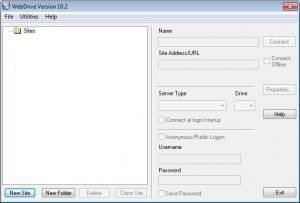WebDrive
2018 Build 5057
Size: 36.39 MB
Downloads: 6316
Platform: Windows (All Versions)
The FTP service is the most widely used method of transferring and sharing files over the Internet. That's because it has several advantages compared to the email and other sharing methods. But the problem is that in order to have access to the benefits of FTP, you will need to install a FTP client first. Unfortunately, most of them have too many useless features and are difficult to use by average computer users.
There is an alternative to regular FTP clients and that's the WebDrive application. This Windows program allows you to map any FTP location in My Computer, so you will be able to access it like a regular partition. This means that you will be able to perform various file and folder operations in the same way you would do with normal files, located on your hard disk.
After installing the program, the user will be presented with an intuitive interface. The first thing to do is to configure the FTP account that will be used by WebDrive. The application supports several file sharing technologies, like WebDav, S3, Amazon, iDisk and so on. When configuring the FTP account, one will just need to type the name of the FTP server, username and password. After entering this information, the user will just need to give the FTP account a name and choose a letter, which will be used for mapping.
At this point, the FTP account will be displayed in My Computer as a regular partition and the user will be able to access it in a normal way. He will be even able to preview certain file types, for example images, without copying them. An unlimited number of FTP accounts can be added to the program's interface. In case the user needs to format his hard disk or re-install the application, he can save its preferences to a file and re-import them later on.
Pros
It offers support for a wide range of file sharing services, like WebDav, FTP, S3, Amazon and so on. Besides that, the configuration wizard is simple to complete and intuitive. Furthermore, the program's settings can be saved as a file, for re-importing them later on.
Cons
Some accounts, for example Amazon, are a bit more difficult to configure. Using WebDrive, you can map any FTP account in My Computer and access it in the easiest way possible.
WebDrive
2018 Build 5057
Download
WebDrive Awards

WebDrive Editor’s Review Rating
WebDrive has been reviewed by Jerome Johnston on 13 Sep 2012. Based on the user interface, features and complexity, Findmysoft has rated WebDrive 4 out of 5 stars, naming it Excellent